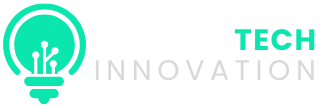Security
Windows 11 Update Disrupts Localhost (127.0.0.1) HTTP/2 Connections

Windows 11 Update Bug Breaks Localhost Functionality
Recent Windows 11 updates from Microsoft have caused a major issue with the “localhost” functionality, affecting applications that rely on connecting back to 127.0.0.1 over HTTP/2.
Localhost, which refers to the local computer or device being used, can be accessed through the special IP address 127.0.0.1. This functionality is commonly used by developers to test websites or debug applications.
Following the installation of Windows 11 KB5066835 Patch Tuesday and the September KB5065789 preview update, users have reported that their applications are no longer able to establish HTTP connections to the localhost IP address (127.0.0.1).
Errors such as “ERR_CONNECTION_RESET” or “ERR_HTTP2_PROTOCOL_ERROR” are being encountered when attempting to make these connections.
Numerous Windows users on platforms like Microsoft forums, Stack Exchange, and Reddit have voiced their concerns about this bug, stating that they are unable to make HTTP connections to 127.0.0.1.
Popular applications such as Visual Studio debugging, SSMS Entra ID authentication, and the Duo Desktop app have been impacted by this bug, as they require connections back to web servers running on the localhost.
The Duo support bulletin acknowledges the issue, stating that after certain Windows updates, the Duo Prompt may be unable to reach Duo Desktop, affecting authentication processes and functionality.
One suggested solution involves modifying Registry entries to disable the HTTP/2 protocol, although this fix has not been independently verified.
[HKEY_LOCAL_MACHINE\System\CurrentControlSet\Services\HTTP\Parameters]
"EnableHttp2Tls"=dword:00000000
"EnableHttp2Cleartext"=dword:00000000
Another method reported to potentially resolve the issue is installing the latest Microsoft Defender intelligence update. However, some users have found that this does not completely fix the problem.
To ensure a complete resolution, users have resorted to uninstalling the October KB5066835 update and the September KB5065789 preview update using specific commands.
wusa /uninstall /kb:5066835
wusa /uninstall /kb:5065789
Following the uninstallation of these updates and a system restart, the loopback interface should once again support HTTP/2 connections, resolving the issues faced by affected applications.
BleepingComputer has reached out to Microsoft for a response regarding this bug and will provide updates as necessary.
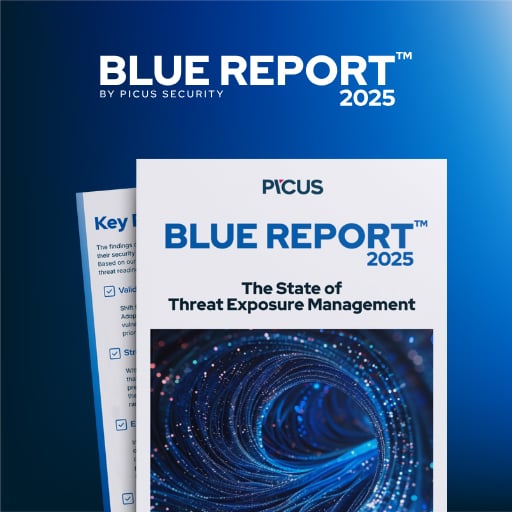
46% of environments had passwords cracked, nearly doubling from 25% last year.
Explore the Picus Blue Report 2025 for insights into prevention, detection, and data exfiltration trends.
-

 Facebook3 days ago
Facebook3 days agoWarning: Facebook Creators Face Monetization Loss for Stealing and Reposting Videos
-
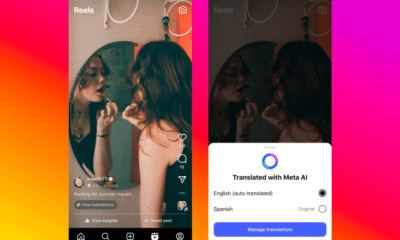
 Facebook4 days ago
Facebook4 days agoInstaDub: Meta’s AI Translation Tool for Instagram Videos
-

 Video Games4 days ago
Video Games4 days agoGoku Takes on the Dragon Ball FighterZ Arena
-

 Facebook3 days ago
Facebook3 days agoFacebook Compliance: ICE-tracking Page Removed After US Government Intervention
-

 Video Games5 days ago
Video Games5 days agoTekken 8: Rise of the Shadows
-
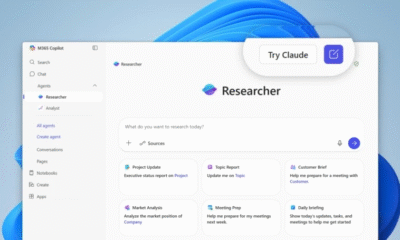
 Microsoft3 days ago
Microsoft3 days agoMicrosoft Integrates Anthropic’s Claude AI Models into 365 Copilot: A Deepening Relationship with OpenAI
-

 Cars3 days ago
Cars3 days agoRevving into the Future: Ferrari’s Plan to Unleash 20 New Models, Including Electric Vehicles, by 2030
-
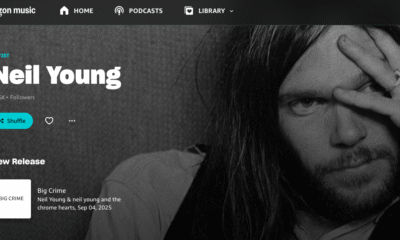
 Amazon5 days ago
Amazon5 days agoNeil Young Takes a Stand: Pulling Music from Amazon in Protest of Jeff Bezos’ Support for Trump