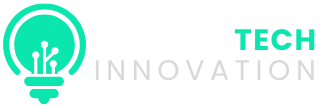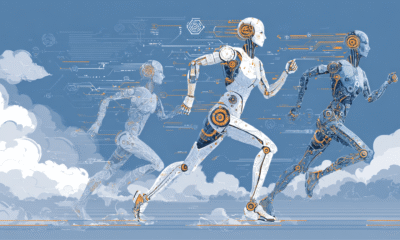Tech News
Customized Solutions vs Generic Options: Understanding the Benefits and Differences

In today’s competitive business environment, organizations often require software to ensure smooth operations. However, choosing between developing custom software or using off-the-shelf solutions can be a challenging decision for any business.
Global custom software development statistics forecast a market size of $146.18 billion by 2030. While this is impressive, it should not be the sole factor in choosing bespoke software. Custom software is ideal for businesses needing specific features, while off-the-shelf solutions offer quicker deployment at a lower cost. Understanding these differences is crucial.
This article provides a comprehensive comparison of off-the-shelf vs. custom software across key parameters, including types, pros and cons, and examples. It also includes a detailed comparison of development approach, time and cost, and flexibility and support, along with guidance on when to choose each option to help businesses make informed decisions.
Key Takeaways
-
- Custom software is designed from scratch to match unique business workflows, processes, and goals, allowing for evolution and adaptation as business needs change.
-
- Custom software offers unique features and functionalities not available in off-the-shelf software, while seamlessly integrating with existing systems.
-
- Off-the-shelf software enables immediate start at a lower upfront cost, with ongoing maintenance, updates, and a large user base for support.
-
- Comparing off-the-shelf and custom software requires careful consideration of business requirements, budget, and growth plans.
What is Custom Software?
Custom software, also known as bespoke or tailor-made software, is designed specifically to meet the unique needs and processes of a single organization or user. This approach ensures alignment with the business’s goals, workflows, and existing systems.
Custom software delivers personalized functionality, enhanced efficiency, and a competitive edge not found in standard off-the-shelf software.
Key Characteristics of Custom Software:
-
- Tailored Functionality: Custom software addresses specific problems and tasks that standard software cannot.
-
- Specific User Focus: Features are tailored to individual user requirements, rather than a generic audience.
-
- Developed from Scratch: Custom software is created for a specific client, from initial design to final deployment.
-
- Integration with Existing Systems: Designed to seamlessly integrate with a company’s current software and hardware.
Advantages of Custom Software
-
- Customized Solutions: Address unique business needs, workflows, and challenges.
-
- Increased Efficiency & Productivity: Streamline operations and boost productivity through automation.
-
- Competitive Advantage: Stand out from competitors with unique features.
-
- Scalability & Flexibility: Adapt and scale as business needs evolve.
-
- Enhanced Security: Implement tailored security measures.
-
- Better Integration: Easily integrate with existing systems for efficiency.
-
- Long-Term ROI: Higher upfront costs lead to long-term benefits.
Disadvantages of Custom Software
-
- High Upfront Costs: Significant financial investment required.
-
- Time-Consuming: Longer development and implementation process.
-
- Dependency on Technical Experts: Requires skilled developers for maintenance.
-
- Complex Management: Requires careful oversight and planning.
-
- Potential Support Challenges: Difficulty in finding ongoing support.
-
- No Standardized Community: Limited support compared to off-the-shelf solutions.
Example of Custom Software Solution
Custom software solutions cater to specific business needs across various industries, such as healthcare, education, finance, and more. Examples include:
-
- A hospital management system for patient records and billing.
-
- An e-commerce platform with unique features.
-
- A customized CRM system for specific sales processes.
-
- An ERP software for manufacturing companies.
For instance, a healthcare startup in Silicon Valley developed a patient management system to enhance documentation, billing, operational efficiency, and patient outcomes.
What is Off-The-Shelf Software?
Off-the-shelf software refers to pre-built solutions designed for mass commercial use, available for purchase without customization. These software products offer standard features for a broad user base, ensuring quick and affordable implementation.
Key Characteristics of Off-the-Shelf Software:
-
- Pre-Packaged: Ready-made and available for immediate use.
-
- Generic: Designed for a wide range of users with common needs.
-
- Commercially Available: Licensed or purchased from a service provider.
-
- Standardized: Predefined features and functionalities.
-
- Vendor-Supported: Ongoing support, updates, and bug fixes provided by the developer.
Advantages of Off-The-Shelf Software
-
- Speed and Cost: Quick deployment and cost-effective implementation.
-
- Convenience: Readily available with no extensive development required.
-
- Vendor Support: Ongoing assistance from the service provider.
-
- Community: Large user base for support and resources.
Disadvantages of Off-The-Shelf Software
-
- Lack of Customization: May not fully address specific business processes.
-
- Potential for Compromise: Workflows may need adjustment to fit software limitations.
-
- Compatibility Issues: Integration with existing systems can be challenging.
-
- Hidden Costs: Additional fees for licensing, users, or features may increase total cost.
Examples of Off-The-Shelf Software Solutions
Off-the-shelf software examples include CollabCRM, Salesforce, and Microsoft 365:
1. CollabCRM
CollabCRM is a work management software for IT companies, offering modules for people management, project management, CRM, invoice management, and recruitment management.
“The right tool is the one that solves your problem today, without reinventing the wheel.” – Mehul Rajput, CEO of MindInventory.
2. Salesforce
Salesforce is a CRM platform with tools for analytics, sales, customer service, marketing automation, and application development.
3. Microsoft 365
Microsoft 365 includes applications like Word, Excel, Outlook, and PowerPoint, along with cloud storage, collaboration tools, and additional features.
Differences Between Custom Software and Off-the-Shelf Software
Custom and off-the-shelf software differ in various aspects, including design, development, cost, maintenance, and scalability. Here’s a detailed comparison:
| No. | Feature/Aspect | Custom Software | Off-the-Shelf Software |
| 1. | Definition | Built specifically for an organization’s needs | Ready-made software available to the public |
| 2. | Cost | Higher upfront cost; long-term investment | Lower initial cost; may have subscription fees |
| 3. | Deployment Time | Longer development and testing period | Quick or immediate deployment |
| 4. | Flexibility & customization | Highly flexible; tailored to exact requirements | Limited flexibility: fixed features |
| 5. | Maintenance & Support | Depends on the developer or the in-house team | Offered by the service provider |
| 6. | Integration | Can integrate seamlessly with existing systems | May require add-ons or workarounds |
| 7. | Risk | Risk of delays, cost overruns, and bugs | Risk of unused features or dependency on the service provider |
| 8. | Scalability | Can grow and adapt with scaling business needs | Limited scalability; may need upgrades or replacements |
| 9. | Application Areas | Large enterprises, niche industries, complex workflows | SMEs, standard business functions (CRM, accounting, productivity) |
| 10. | Advantages | Tailored solution, competitive advantage, seamless integration | Cost-effective, quick deployment, stable, and tested |
| 11. | Disadvantages | Expensive, longer implementation, and developer dependency | Less flexible, unnecessary features, and compatibility issues |
1. Software Development Approach
Custom Software: Designed from scratch for specific business needs.
Off-the-Shelf Software: Pre-built for mass use, may require process adjustments.
2. Implementation Time and Cost
Custom Software: Longer development time and higher upfront cost.
Off-the-Shelf Software: Quick deployment and lower initial cost.
3. Flexibility and Scalability
Custom Software: Highly flexible and scalable to business needs.
Off-the-Shelf Software: Limited flexibility and scalability.
4. System Integration
Custom Software: Seamlessly integrates with existing systems.
Off-the-Shelf Software: Integration may require additional tools.
5. Maintenance & Support
Custom Software: Maintenance by the developer or in-house team.
Off-the-Shelf Software: Vendor-provided support and updates.
6. Project and Operational Risks
Custom Software: Development risks but long-term strategic asset.
Off-the-Shelf Software: Lower development risks, but dependency on service provider.
7. User Adoption & Training Requirements
Custom Software: May require training but improves efficiency.
Off-the-Shelf Software: Easier adoption but may need workflow adjustments.
Custom Software vs. Off-the-Shelf: When to Choose What
Prior to deciding between custom and off-the-shelf software, consider your business needs. Custom software enables seamless integration and scalability, while off-the-shelf solutions may require additional integration effort. Here are some guidelines:
1. Budget Constraints
Off-the-shelf software is suitable for businesses with budget constraints and immediate needs. Custom software, while more expensive upfront, offers long-term cost benefits.
2. Timeline Requirements
Choose off-the-shelf software for quick deployment and immediate use. Custom software development is ideal for businesses prioritizing individuality over speed.
3. Specific Business Needs
If your business requires unique functionalities, custom software is the way to go. Off-the-shelf software is suitable for generic business requirements.
4. Expected Growth and Scalability
Custom software is best for businesses anticipating growth and scalability needs. Off-the-shelf solutions may require upgrades or replacements as businesses expand.
5. Integration with Existing Systems
For seamless integration with existing systems, choose custom software development. Off-the-shelf solutions may require additional tools for integration.
FAQs on Off-the-Shelf Software vs Custom Software
-

 Video Games2 days ago
Video Games2 days agoTekken 8: Rise of the Shadows
-

 Video Games1 day ago
Video Games1 day agoGoku Takes on the Dragon Ball FighterZ Arena
-
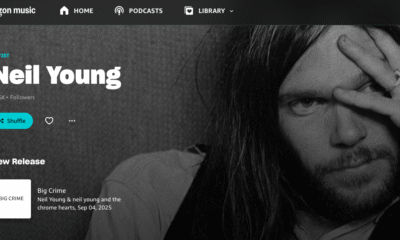
 Amazon2 days ago
Amazon2 days agoNeil Young Takes a Stand: Pulling Music from Amazon in Protest of Jeff Bezos’ Support for Trump
-

 Tech News2 days ago
Tech News2 days agoSamsung Galaxy UI 8: Embracing the Big Free AI Upgrade
-

 Security2 days ago
Security2 days agoCritical Vulnerability Exposed: Oracle EBS Targeted in Recent Cyber Attacks by Cl0p Hackers
-

 Apple2 days ago
Apple2 days agoExploring the Dystopian Realms of Pluribus: An Apple Original Series Trailer
-

 Microsoft2 days ago
Microsoft2 days agoEnhanced Copilot Features: Creating Office Documents and Gmail Integration
-

 AI23 hours ago
AI23 hours agoOracle’s Next-Gen Enterprise AI Services Powered by NVIDIA’s Cutting-Edge GPUs