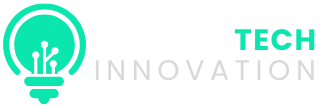Enhanced Editing and Audio in Google’s AI Video Generator

Google Enhances Realism of AI-Generated Videos with Flow Updates
Google has announced new updates to its AI filmmaking tool, Flow, aimed at making AI-generated videos even more realistic and difficult to distinguish from human-created content. One of the key features introduced is the ability for users to adjust shadows and lighting in their AI videos, enhancing the overall visual quality.
In addition to visual enhancements, Flow users can now incorporate audio into their videos using new features. One such feature, called “Ingredients to Video,” allows users to create a video with audio based on three reference images. Another feature, “Frames to Video,” seamlessly connects a starting image with an ending image, accompanied by audio. The “Scene Extension” feature enables users to extend a video clip by adding generated video and audio for up to a minute.
The latest update, Veo 3.1, offers these new features and is available at the same price as Veo 3. It can be accessed through a “paid preview” on the Gemini API for developers and is enabled in the Gemini app.
Google has also teased a forthcoming feature in Flow that will allow users to seamlessly remove objects from videos. The tool will automatically adjust the background and scene to make it appear as though the object was never present, further enhancing the editing capabilities of Flow.
-

 Facebook4 months ago
Facebook4 months agoEU Takes Action Against Instagram and Facebook for Violating Illegal Content Rules
-

 Facebook4 months ago
Facebook4 months agoWarning: Facebook Creators Face Monetization Loss for Stealing and Reposting Videos
-

 Facebook4 months ago
Facebook4 months agoFacebook Compliance: ICE-tracking Page Removed After US Government Intervention
-
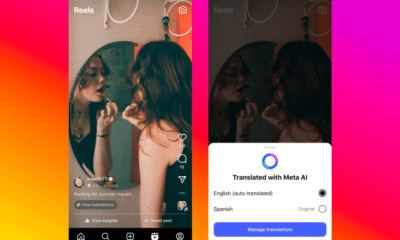
 Facebook4 months ago
Facebook4 months agoInstaDub: Meta’s AI Translation Tool for Instagram Videos
-

 Facebook2 months ago
Facebook2 months agoFacebook’s New Look: A Blend of Instagram’s Style
-

 Facebook2 months ago
Facebook2 months agoFacebook and Instagram to Reduce Personalized Ads for European Users
-
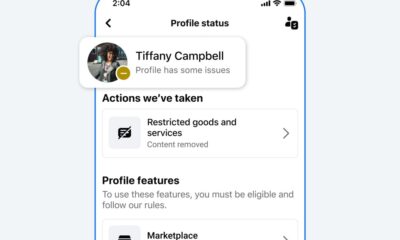
 Facebook2 months ago
Facebook2 months agoReclaim Your Account: Facebook and Instagram Launch New Hub for Account Recovery
-

 Apple4 months ago
Apple4 months agoMeta discontinues Messenger apps for Windows and macOS