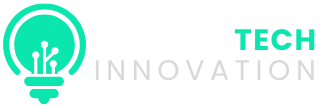Gadgets
Exploring the SwitchBot Smart Video Doorbell: A Comprehensive Review
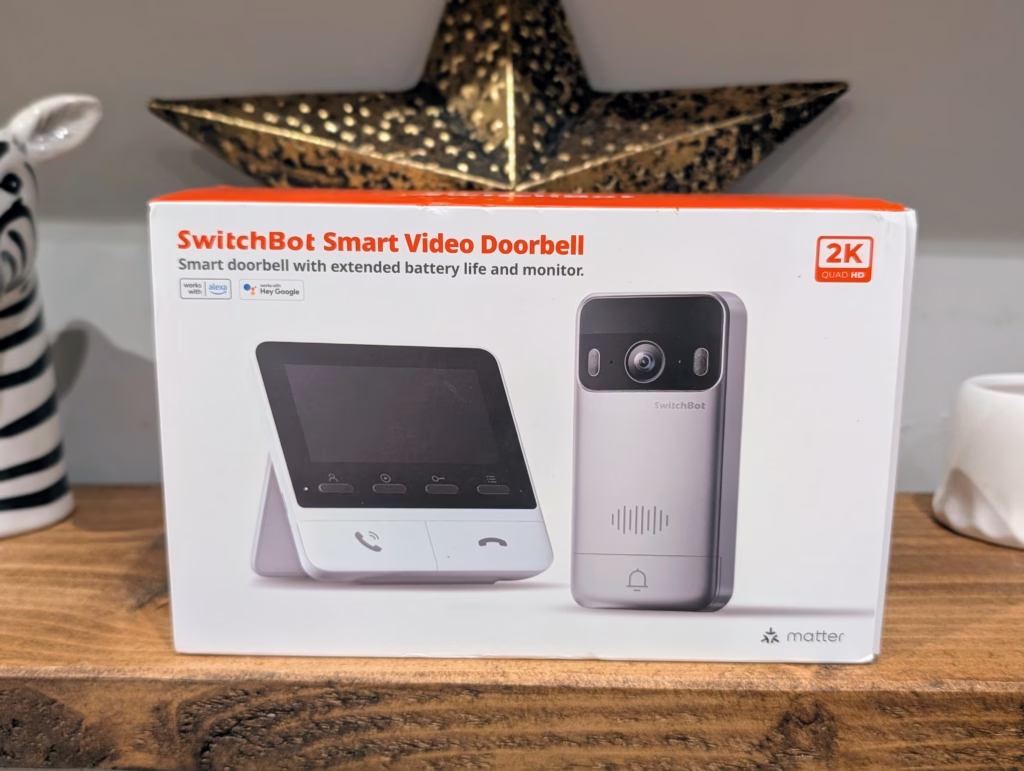
Any links to online stores should be assumed to be affiliates. The company or PR agency provides all or most review samples. They have no control over my content, and I provide my honest opinion.
I have reviewed a lot of SwitchBot products in the past couple of years and have generally loved all of them. I like how they try to do things a bit differently from other brands, and the SwitchBot Lock Ultra Vision Combo is one of the best smart locks on the market, with advanced features not available with most other brands.
They have now launched their first smart video doorbell, which is a perfect accompaniment to their smart locks.
The lock has launched for £60 RRP, but it is available for as low as £130 on Amazon. SwitchBot then sell the SwitchBot Lock Ultra Touch Doorbell Combo, which has the Lock Ultra Vision included for £330 or £270.60 using the 18% discount code available on the site.
Related Reviews
SwitchBot Smart Video Doorbell Specification
| Product Model | Doorbell: W6702001 |
|---|---|
| Monitor: W6802000 | |
| Product Name | SwitchBot Smart Video Doorbell |
| Product Size (Main Body) | Doorbell: 131 x 65 x 30 mm (51.6 x 25.6 x 11.8 in.) |
| Monitor: 125 x 129 x 29 mm (49.2 x 50.8 x 11.4 in.) | |
| Product Net Weight | Doorbell: 202g (7.1 oz.) |
| Monitor: 325g (11.5 oz.) | |
| Packing Size | 100 x 103 x 163 mm (3.9 x 4.1 x 6.4 in.) |
| Total Weight of Packaging | European version: 893g (31.5 oz.) |
| UK version: 893g (31.5 oz.) | |
| Colour | Monitor: White |
| Doorbell: Silver | |
| Material | PC+ABS |
| Operating System | iOS 14.0+, Android OS 5.0+ |
| Usage Environment | Doorbell: Outdoor |
| Monitor: Indoor | |
| Lens FOV | Diagonal: 165º |
| Horizontal: 135º | |
| Vertical: 79.5º | |
| Control Method | SwitchBot App |
| Sensor | Image Sensor |
| Resolution | 2304 x 1296 |
| Screen Type | IPS full viewing angle LCD screen |
| Screen Size | 4.3 inches |
| Screen Resolution | 480 x 272 |
| Video Compression | H.264 |
| Night Vision | 940nm LED infrared night vision / LED white light |
| Audio | Microphone + Speaker |
| Power Supply | Doorbell: Built-in 5000 mAh rechargeable lithium battery, non-removable |
| Monitor: Wired power supply | |
| Input | Doorbell: 5V/2A DC |
| Monitor: 100~220V 50~60Hz AC | |
| Power Interface | Doorbell: TYPE-C |
| Monitor: Power plug/AC wiring | |
| Wi-Fi | IEEE 802.11 b/g/n; 2.4GHz |
| Wi-Fi Encryption | WPA-PSK/WPA2-PSK |
| BLE | BLE 5.0 |
| Unlocking Method | NFC card unlock |
| Storage | MicroSD card (up to 512GB) |
| Cloud Storage | |
| Waterproof | Doorbell: IP65 |
| Monitor: Not waterproof | |
| Operating Temperature | Doorbell: -20℃ to 45℃ |
| Monitor: -15℃ to 45℃ | |
| Operating Humidity | 10% to 95% RH |
| Third-Party Services | Alexa, Google |
| Accessories | USB-C power cable x1, user manual x1, installation wiring manual x1 (JP version only), wall mounting kit x1 (Doorbell), corner kit x1, 3M adhesive tape x1, positioning sticker x1 (Doorbell), screw assembly (screws + wall plugs) x1, ejector pin x1, metal bracket x1 |
Features
The SwitchBot Smart Video Doorbell comprises two main components: the doorbell unit itself and a 4.3-inch monitor. The system is designed to work independently or as part of a broader smart home setup.
Display and Communication
The included monitor features a 4.3-inch screen, which allows household members to see and communicate with visitors without needing a smartphone. This proves particularly useful for elderly relatives, children, or anyone who prefers not to rely on their mobile device. The system supports three-way communication through the monitor, the SwitchBot app, or Amazon Echo Show devices. A built-in 100dB ringer alerts you to visitors, and there’s a Quick Response function that lets you acknowledge someone at the door without speaking.
Power Options
The doorbell runs on a 5000mAh lithium battery, which SwitchBot claims will last between 6 and 19 months depending on usage patterns. When it needs charging, you can use the Type-C port (taking around 6 hours for a full charge) or add an optional solar panel for continuous power. The company’s EcoPower technology reduces power consumption by using Wi-Fi relay, where the doorbell connects to the monitor, which then connects to your Wi-Fi network.
Image Quality and Detection
The camera captures 2K resolution video with a 165-degree wide-angle view. Colour night vision helps maintain clarity in low light conditions. The AI detection system identifies motion, people, pets, and vehicles, though pet and vehicle detection requires a SwitchBot Cloud Storage subscription. When the system detects someone lingering at your door, it sends alerts through the app and triggers the doorbell’s sound alarm. All footage can be reviewed through playback at any time.
Storage and Privacy
The monitor includes 4GB of built-in storage, expandable to 512GB via microSD card, with no monthly fees required for local storage. The system supports RTSP protocol and can integrate with Home Assistant (though this may require additional setup). Local streaming means your video doesn’t pass through third-party servers, keeping everything on your network.
Offline Operation
Through SwitchBot’s EdgeLink System, the doorbell and monitor maintain a local connection that works even when your Wi-Fi goes down. You can still have video conversations through the monitor during internet outages. The Wi-Fi relay function extends signal coverage up to 100 metres between the doorbell and monitor.
Installation
The doorbell can be mounted using the included adhesive strips for a drill-free installation, or screwed in if you prefer hardwiring. The unit is rated IP65 for weather resistance.
The monitor can be placed on a table or mounted on a wall, as long as there is a power supply nearby. If you have SwitchBot Lock products, you can unlock your door by tapping your phone’s NFC chip on the doorbell. The monitor also serves as a Matter gateway for SwitchBot locks, allowing you to unlock via the monitor screen, voice commands, or the app when you’re not home.
In the box, you will find everything needed for various installation scenarios, including the SwitchBot Video Doorbell unit, the indoor monitor with its power lead, mounting brackets, adhesive tape, screw assembly, charging cables, ejector pin, user manuals, and drilling template.
The doorbell itself is constructed from UVA-resistant PC+ABS plastic with a silver finish, featuring a camera module, infrared LEDs, motion sensor, white LEDs for illumination, microphone, and doorbell button. The indoor monitor has a 4.3-inch color LCD screen and touch-sensitive controls.
For installation, you can use the supplied 3M adhesive pad for temporary fitting or mount permanently with screws and brackets. The doorbell unit attaches securely to the bracket and can be easily removed for charging using the release pin. The SwitchBot Smart Video Doorbell can be placed on any flat surface using its kickstand or wall-mounted using the included template and bracket. It requires a mains power connection for operation.
Setting up the device is guided and simple. After downloading the SwitchBot app and creating an account, you can add the doorbell as a new device. The app will detect the doorbell via Bluetooth when it is powered on and nearby. You then power on the indoor monitor, which acts as a bridge to your Wi-Fi, and put it into pairing mode by pressing and holding the two large buttons for two seconds. The app will guide you through connecting the devices to each other and then to your 2.4GHz Wi-Fi network. After naming the device, assigning it to a room, and checking for firmware updates, the setup process is complete.
The app provides a good level of control over the video doorbell’s functions. You can manage NFC card registrations, customise quick replies, adjust motion detection settings, and more. The device also integrates well with SwitchBot smart locks, allowing for key-free entry methods and remote unlocking capabilities.
Overall, the SwitchBot Smart Video Doorbell offers a comprehensive smart entry solution with easy setup and convenient features for a seamless user experience. I have tested integrating the SwitchBot Smart Video Doorbell with both Aqara and Home Assistant, and unfortunately, it does not expose any useful functionality. In Home Assistant, the hardware is identified as TEST_VERSION, which raises questions about whether I have a pre-release model or if Matter isn’t fully functional on the current firmware (V2.01.076).
However, the system does support RTSP, a standard protocol for streaming video. This feature allows users to pull a live video feed from the doorbell into other systems like Home Assistant or a compatible NVR. This is a unique feature not found in most competing models and will be appealing to users who have NVRs or are heavily invested in Home Assistant.
The standout feature for me is the monitor. I am not aware of any reputable brand that offers a native intercom like this. While many smart doorbells can integrate with Amazon Echo or Google, I have always found the performance lacking, as the video stream often loads too slowly to be useful. The monitor on the SwitchBot Smart Video Doorbell works as expected, with notifications and video streams loading with minimal delay, allowing me to see who is at the door and respond promptly.
The monitor also acts as a hub/base unit, providing wireless connectivity to the doorbell. I have found the signal to be excellent, with no noticeable delays in notifications. In comparison, I had significant issues with doorbells from other brands that connect directly to WiFi.
In terms of motion and person detection, the responsiveness of notifications is fantastic, with alerts coming through immediately. The camera offers basic motion and human detection, with vehicles and pets walled off into a subscription service. While there is no facial recognition and the alerts are not feature-rich, the text alerts provide prompt notifications.
The video quality of the SwitchBot Smart Video Doorbell is good, though not exceptional. The footage is shot at 2304 x 1296, providing a 16:9 aspect ratio with a 135º horizontal viewing angle and 79.5º viewing angle. While the viewing angles could be improved, the footage is similar to most competing products, and the night settings can be tweaked for color night vision in low light conditions.
In terms of battery life, the doorbell has shown a battery drain of approximately 5% per week, indicating a battery life of around 4.5 months. This is slightly under the quoted life but is still acceptable. The doorbell has a USB-C port for weather protection, allowing for the use of a USB-C solar panel for continuous power.
In conclusion, the SwitchBot Smart Video Doorbell is a decent option for those who value a two-way intercom feature. It is particularly useful for scenarios where immediate communication is necessary, such as in an office setting. Additionally, it is appealing to users invested in the SwitchBot ecosystem. Are you tired of managing multiple smart home apps? I know the feeling. That’s why I’m actively working on streamlining my smart home setup to use as few apps as possible.
When it comes to the lock feature on the SwitchBot Smart Video Doorbell, I haven’t had much use for it personally. However, I can see the appeal for those with a busy household. The convenience of not having to get up every time the doorbell rings is definitely a plus.
One thing that sets the SwitchBot Smart Video Doorbell apart from its competitors is its integrated intercom and lock compatibility. While other brands rely on external devices like the Amazon Echo for intercom functionality, SwitchBot has it built right in. Plus, not many brands offer both doorbell and lock integrations like Aqara does.
In terms of features, the video quality of the SwitchBot Smart Video Doorbell is good, but it may not have all the bells and whistles of other brands. For example, it doesn’t have a dual lens like Eufy or a head-to-toe viewing angle like Arlo. It also lacks facial recognition, which some other brands offer.
As for Matter integration with Home Assistant, it’s still in its early stages. But I expect it to improve over time.
Overall, if you’re already a SwitchBot user or you’re interested in the intercom feature, I highly recommend the SwitchBot Smart Video Doorbell. However, if you prioritize video quality and advanced motion detection, you may want to consider Eufy or Aqara instead.
In summary, the SwitchBot Smart Video Doorbell excels in convenience and practicality with its integrated intercom and lock compatibility. While it may not have the most advanced features, its ease of use and smart lock integration make it a solid choice for everyday use.
-

 Video Games2 days ago
Video Games2 days agoTekken 8: Rise of the Shadows
-

 Video Games1 day ago
Video Games1 day agoGoku Takes on the Dragon Ball FighterZ Arena
-
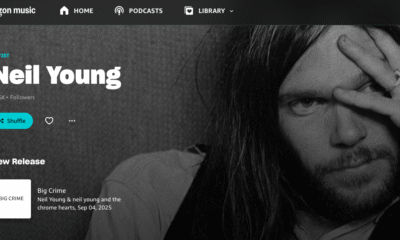
 Amazon2 days ago
Amazon2 days agoNeil Young Takes a Stand: Pulling Music from Amazon in Protest of Jeff Bezos’ Support for Trump
-

 Tech News2 days ago
Tech News2 days agoSamsung Galaxy UI 8: Embracing the Big Free AI Upgrade
-

 Security2 days ago
Security2 days agoCritical Vulnerability Exposed: Oracle EBS Targeted in Recent Cyber Attacks by Cl0p Hackers
-

 Apple2 days ago
Apple2 days agoExploring the Dystopian Realms of Pluribus: An Apple Original Series Trailer
-

 Microsoft2 days ago
Microsoft2 days agoEnhanced Copilot Features: Creating Office Documents and Gmail Integration
-

 AI1 day ago
AI1 day agoOracle’s Next-Gen Enterprise AI Services Powered by NVIDIA’s Cutting-Edge GPUs