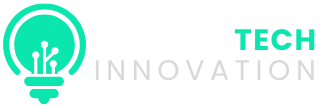Security
Unforeseen Consequences: How September’s Windows Server Updates Impacted Active Directory

Windows Server 2025 Security Update Causes Active Directory Issues
Microsoft has acknowledged that the security updates released in September 2025 are leading to Active Directory problems on Windows Server 2025 systems.
According to a recent update on the Windows release health dashboard, this issue specifically impacts Active Directory Domain Services (AD DS) synchronization, including Microsoft Entra Connect Sync.
The tech giant explained, “Applications utilizing the Active Directory directory synchronization (DirSync) control for on-premises Active Directory Domain Services (AD DS), such as with Microsoft Entra Connect Sync, may experience incomplete synchronization of large AD security groups with over 10,000 members.”
This issue is isolated to Windows Server 2025 post the installation of the September 2025 Windows security update (KB5065426) or subsequent updates.
Microsoft’s engineering teams are actively working on resolving these AD sync challenges and have shared a temporary workaround until a permanent fix is available.
IT administrators are advised to promptly add the following registry key to prevent disruptions in Microsoft Entra Connect Sync:
Path: Computer\HKEY_LOCAL_MACHINE\SYSTEM\CurrentControlSet\Policies\Microsoft\FeatureManagement\Overrides
Name: 2362988687
Type: REG_DWORD
Value: 0
However, Microsoft cautioned that incorrect modifications to the registry using Registry Editor or any other method could lead to severe issues that might necessitate operating system reinstallation.
The company emphasized that it cannot guarantee the resolution of such problems and that administrators modify the registry at their own risk.
Although the root cause of these synchronization issues was not disclosed, a support document outlining the current prerequisites for Microsoft Entra Cloud Sync mentioned that “Windows Server 2025 support for Microsoft Entra Cloud Sync is anticipated in a future release.”
Additional Windows Server 2025 Issues
Microsoft is also addressing another known issue affecting Windows 11 24H2 and Windows Server 2025 devices, resulting in Windows update failures when installing updates from a network share using the Windows Update Standalone Installer (WUSA).
While a comprehensive fix for this issue is pending, Microsoft is automatically mitigating it on home and non-managed business devices through Known Issue Rollback (KIR).
In a recent emergency update in July, Microsoft resolved a bug that was preventing Azure VMs from launching when Virtualization-Based Security (VBS) was enabled and the Trusted Launch setting was disabled.
Prior to that, the company addressed a known issue that was causing app or service failures and rendering Windows Server 2025 domain controllers unreachable after a restart.

Discover the Breach and Attack Simulation Summit and explore the future of security validation. Learn from leading experts and witness how AI-powered BAS is revolutionizing breach and attack simulation.
Don’t miss this pivotal event that will shape your security strategy moving forward.
-

 Video Games2 days ago
Video Games2 days agoTekken 8: Rise of the Shadows
-

 Video Games1 day ago
Video Games1 day agoGoku Takes on the Dragon Ball FighterZ Arena
-
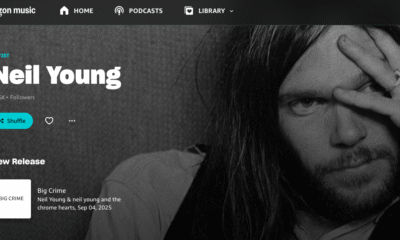
 Amazon2 days ago
Amazon2 days agoNeil Young Takes a Stand: Pulling Music from Amazon in Protest of Jeff Bezos’ Support for Trump
-

 Tech News2 days ago
Tech News2 days agoSamsung Galaxy UI 8: Embracing the Big Free AI Upgrade
-

 Security2 days ago
Security2 days agoCritical Vulnerability Exposed: Oracle EBS Targeted in Recent Cyber Attacks by Cl0p Hackers
-

 Apple2 days ago
Apple2 days agoExploring the Dystopian Realms of Pluribus: An Apple Original Series Trailer
-

 Microsoft2 days ago
Microsoft2 days agoEnhanced Copilot Features: Creating Office Documents and Gmail Integration
-

 AI1 day ago
AI1 day agoOracle’s Next-Gen Enterprise AI Services Powered by NVIDIA’s Cutting-Edge GPUs