Gadgets
Upgrade Alert: Google Pixel Watch 2 & 3 to Receive Free Wear OS 6 Update
Summarizing the Latest Wear OS 6 Update
- Exciting news for Pixel Watch users as Wear OS 6 is now being rolled out
- Only Pixel Watch 2 and 3 models are eligible for the update
- Experience the new Material 3 Expressive UI design
- Introducing the Google Maps auto-launch feature
Google has officially launched the highly anticipated Wear OS 6 update for older Pixel watches alongside the release of the Pixel Watch 4. Our tech expert, Chris Martin, has been testing the new Pixel Watch 4 and has shared positive feedback about his experience with Google’s latest smartwatch.
While a final verdict on the Pixel Watch 4 is still pending, there’s a valuable tip for current Pixel Watch owners – update your device with Wear OS 6 to potentially enhance its performance without the need to upgrade to the new model.
Eligibility Criteria for Wear OS 6
Google has confirmed that only Pixel Watch 2 and Pixel Watch 3 users will receive the Wear OS 6 update starting from October 2025. Unfortunately, the original Pixel Watch from 2022 is not included in the list of eligible devices, despite initial support plans until 2025.
Although there was hope for the original Pixel Watch to be considered for the update, it seems that it has been excluded from the Wear OS 6 rollout.
Image Credit: Chris Martin / Foundry
Exploring the Features of Watch OS 6
The latest Wear OS 6 update introduces Google’s innovative Material 3 Expressive UI design, previously seen on Pixel phones following the Pixel 10 launch.
Pixel Watch 2 and 3 users can expect enhancements such as larger buttons, rounded fonts and icons, dynamic color theming based on the watch face, and updated tile templates and layouts. Additionally, the Google Maps auto-launch feature is a notable addition, seamlessly transferring navigation from your phone to your Pixel Watch.
Another useful feature included in Wear OS 6 is the ability to extend the duration of an active Safety Check.
To access the Wear OS 6 update on your Pixel Watch 2 or 3, navigate to Settings > System > System updates and initiate the download process if it’s not already in progress.
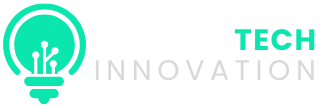
-

 Video Games2 days ago
Video Games2 days agoTekken 8: Rise of the Shadows
-

 Video Games1 day ago
Video Games1 day agoGoku Takes on the Dragon Ball FighterZ Arena
-
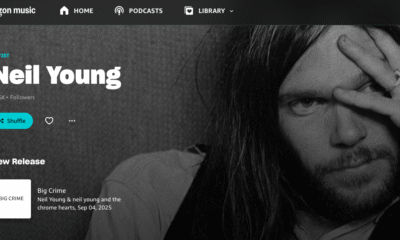
 Amazon2 days ago
Amazon2 days agoNeil Young Takes a Stand: Pulling Music from Amazon in Protest of Jeff Bezos’ Support for Trump
-

 Tech News2 days ago
Tech News2 days agoSamsung Galaxy UI 8: Embracing the Big Free AI Upgrade
-

 Security2 days ago
Security2 days agoCritical Vulnerability Exposed: Oracle EBS Targeted in Recent Cyber Attacks by Cl0p Hackers
-

 Microsoft2 days ago
Microsoft2 days agoEnhanced Copilot Features: Creating Office Documents and Gmail Integration
-

 Apple2 days ago
Apple2 days agoExploring the Dystopian Realms of Pluribus: An Apple Original Series Trailer
-

 AI1 day ago
AI1 day agoOracle’s Next-Gen Enterprise AI Services Powered by NVIDIA’s Cutting-Edge GPUs




























